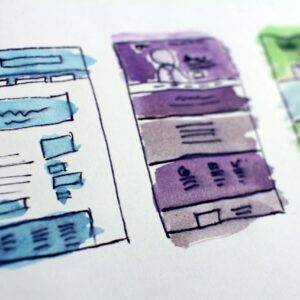
WordPress utilizes a template hierarchy for themes. What does that mean?
Think of it as a series of “if, else” statements.
When a page, post, or attachment url is called, WordPress looks for matching templates – from specific (ex: a template for a specific category) to generic (the index.php template)
Post Template Hierarchy
- if
mycustomtemplate.php(selected from Post Attributes) - else
single-post.php - else
single.php - else
singular.php - else
index.php
Criteria #1: The WordPress core will first check to see if you selected a custom template from the dropdown under the “Post Attributes” section.
For example, you could create a unique template called fancypost.php. Just include the following HTML comments at the top of your template file:
<?php
/*
* Template Name: Fancy Post
* Template Post Type: post
*/The custom template will now show up on all standard blog posts under the Post Attributes like so:
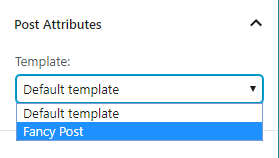
Criteria #2: If you have not selected a custom template, it will use the single-post.php template. As the name suggests, only single posts will use this template.
Criteria #3: If single-post.php doesn’t exist, it will check for the single.php template file.
What’s the difference between single-post.php and single.php? Both attachments and custom posts use single.php within their hierarchy structures as well.
Criteria #4: After that, it will check for singular.php (which is a catch-all for pages, posts and attachments).
Criteria #5: Finally it will default to using index.php.
Additional WordPress Post Template Hierarchy Resources
- A visualization of the entire WordPress theme template hierarchy.
- How to register a custom post type in WordPress.